
Sep 5, 2025
Maximizing Impact with Nonprofit Google Ads
.png)
Matt Lombardi
Founder
Nonprofits can reach more supporters without breaking the bank using Google Ad Grants, which provide up to $10,000/month in free advertising credits. This program helps nonprofits connect with people actively searching for causes like theirs - whether it’s donations, volunteers, or services.
Success requires:
For nonprofits struggling to manage campaigns, professional agencies like Share Services can help maximize the grant’s potential while ensuring compliance.
Takeaway: Google Ads can drive donations, recruit volunteers, and raise awareness - if campaigns are well-managed and strategically tailored to your mission.
How to Set Up Google Ad Grant for Success (Easiest Method)
Getting Started with Google Ad Grants
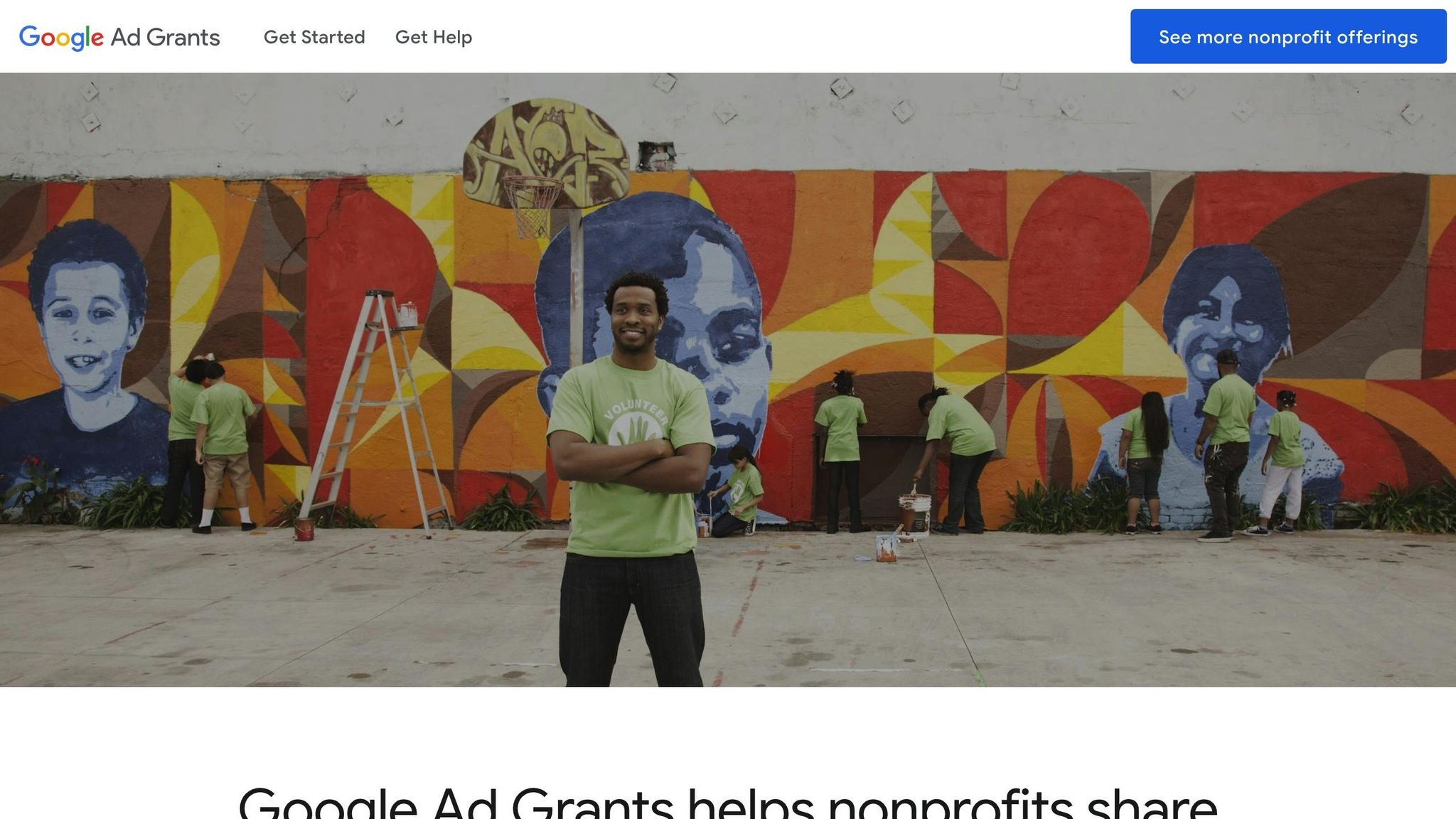
Google Ad Grants offers nonprofits an incredible opportunity by providing $10,000 per month in free advertising credits. This allows organizations to run ads on Google, ensuring their message reaches people searching for topics related to their mission - whether it's volunteer opportunities, donation information, or the services they provide. Here’s what you need to know to get started.
How to Apply and Meet Requirements
To apply for Google Ad Grants, your nonprofit must meet specific criteria. First, your organization needs valid 501(c)(3) tax-exempt status in the United States. You'll also need to set up a Google for Nonprofits account, which serves as the gateway to all of Google's nonprofit tools. During registration, you’ll verify your nonprofit status through TechSoup, Google's trusted validation partner.
Your website is another critical piece of the puzzle. It must meet Google's standards, which include:
Additionally, your site should include essential elements like a clear mission statement, detailed descriptions of your programs, and transparent information about how donations are used. Pages for privacy policies, terms of service, and secure donation processing are also required. A basic website with just a few pages likely won’t meet these requirements.
Rules to Keep Your Grant Active
Once approved, maintaining your Google Ad Grant requires ongoing effort. Google has specific performance and quality standards, including:
Regular monitoring is key. Google provides detailed performance reports showing metrics like CTR and quality scores. These insights help you identify issues and make adjustments to stay compliant.
It’s also important to note the program's restrictions. You can’t use grant funds to promote political candidates, lobbying efforts, or commercial products. However, you can use them for educational content, awareness campaigns, volunteer recruitment, and donation drives.
Setting Up Your Google Ad Campaigns
Once you've secured your Google Ad Grant, the next step is creating campaigns that truly make a difference for your nonprofit. By crafting campaigns with well-defined goals and a thoughtful structure, you can ensure that every dollar of your grant allocation advances your mission. These initial steps lay the groundwork for more advanced strategies discussed later.
Setting Clear Campaign Goals
Before diving into ad creation, take a moment to define what success looks like for your organization. Vague goals won't cut it - focus on specific, measurable objectives that align directly with your nonprofit's mission. This clarity ensures every dollar, including those from your grant, is used effectively to drive meaningful results.
Some common goals include attracting more donations, recruiting volunteers, increasing event participation, promoting educational content, growing email newsletter subscriptions, or connecting with individuals who need your services. For instance, a food bank might aim to recruit a certain number of new volunteers each month, boost online donations by a measurable percentage, or grow newsletter sign-ups focused on food security topics.
Start by establishing baseline metrics for your current performance before launching campaigns. If you already have consistent online donations, setting a realistic target for improvement will help you track progress accurately instead of relying on guesswork.
"The Google Ad Grant is a game-changer for many nonprofits. It provides an incredible opportunity to expand their reach, connect with new audiences, and drive real-world impact, all while being fiscally responsible."
– Katie Wagner, President,
Focus on driving high-quality conversions rather than simply spending the entire grant amount.
Campaign Setup Best Practices
Setting up your campaigns properly is key to achieving your goals. This involves configuring your ads to reach the right audience and ensuring your technical setup supports your objectives. Start by enabling conversion tracking for critical actions on your website, such as completed donations, volunteer sign-ups, or event registrations.
Integrate Google Ads with Google Analytics to monitor post-click behavior. This connection helps you see how visitors interact with your site and identify areas where your messaging or design could improve engagement.
Building Landing Pages That Convert
After your campaigns are set up, turn your attention to creating landing pages that deliver on the promises of your ads. Each landing page should align closely with the ad it supports. For example, if your ad highlights donations for a literacy program, the landing page should clearly explain the program's impact and feature a simple, user-friendly donation form.
Keep the design clean and focused by minimizing distractions like excessive navigation or multiple calls-to-action. Guide visitors toward the primary goal, whether it's making a donation or signing up to volunteer.
Additionally, consider offering clear next steps after the main conversion. For example, after someone donates, you could encourage them to explore volunteer opportunities or follow your nonprofit on social media. This approach helps deepen engagement and maximizes the impact of each interaction with your site.
Choosing Keywords and Writing Ad Copy
Once your campaign goals and setup are in place, selecting the right keywords and crafting engaging ad copy become the next critical steps. These choices determine whether your nonprofit's ads resonate with the right audience at the right time. Together, your keywords and ad copy serve as the bridge between your mission and the people who care about it enough to take action.
Finding the Right Keywords
Google Keyword Planner is a free tool that can help you uncover frequently searched terms and related phrases. Focus on long-tail, mission-specific keywords - for example, "donate to animal shelter" - to attract people who are already motivated to engage with your cause. At the same time, use negative keywords like "jobs", "salary", or "free" to filter out irrelevant traffic and avoid wasting clicks.
Mission-focused keywords tend to outperform generic terms like "charity" or "nonprofit." These longer, more specific phrases often cost less per click and draw in people with clearer intentions, making them more likely to take meaningful action.
Think about the various ways potential donors or supporters might search for your cause. For instance, a literacy nonprofit could target search terms such as "adult reading classes", "learn to read programs", "literacy tutoring", or "reading help for adults." Each phrase reflects a slightly different intent but ultimately leads to the same goal.
To expand your keyword list, take advantage of Google's search suggestions and the "People also ask" section. Enter your primary keywords into Google and pay attention to the autocomplete suggestions and related searches at the bottom of the page. These insights can help you uncover additional search terms you might not have considered.
Once your keywords are in place, the next step is creating ad copy that turns interest into action.
Writing Ads That Get Clicks
Your ad copy needs to grab attention, connect with your audience, and inspire them to act. Start with headlines that directly address the searcher's intent. For example, "Help Feed Hungry Families Tonight" is far more compelling than a generic message.
Using emotional language can make a big difference in nonprofit advertising. Words like "rescue", "hope", "transform", and "empower" resonate with people who want to make a meaningful impact.
Be sure to include specific benefits in your descriptions. Instead of saying, "We help children", try something more concrete, like "Provide clean water for a child for 30 days with just $25." Specific details make it easier for people to see the direct impact of their support.
If your nonprofit has time-sensitive needs, consider leveraging urgency and scarcity in your messaging. Statements like "Match my gift before December 31st" or "Only 50 spots left for volunteer training" can encourage immediate action - just make sure these claims are accurate.
Finally, use clear calls-to-action (CTAs) such as "Donate Now" or "Volunteer Today." These action-oriented phrases leave no doubt about what you’re asking people to do.
Testing different emotional appeals can also help you figure out what resonates most with your audience. For example, a homeless shelter might compare the effectiveness of two headlines: "Help Someone Find Hope Tonight" versus "Provide Emergency Shelter This Winter." Analyzing which one generates more clicks can guide future campaigns.
Once you’ve nailed down your ad copy, you can make your ads even more engaging by adding extensions.
Adding Extensions to Improve Your Ads
Ad extensions allow you to include additional information below your main ad text, making your ads stand out more in search results. These features not only increase visibility but also provide extra reasons for people to click.
The best part? Ad extensions don’t add extra costs - charges only apply when someone clicks. Since extensions often boost performance and click-through rates, they’re typically a smart use of your Google Ad Grant budget.
Keep an eye on how your extensions are performing through the Google Ads dashboard. Remove any that aren’t generating clicks and experiment with new ones to keep your ads fresh and relevant. Regular updates ensure your extensions continue to support your campaign goals effectively.
sbb-itb-deea482
Measuring and Improving Results
To make the most of your Google Ads campaigns, it's essential to track performance and fine-tune your approach. By carefully analyzing the data, you can ensure every dollar of your ad grant is working effectively toward your goals.
Important Metrics to Track
Click-Through Rate (CTR) is a crucial metric for staying compliant with the Google Ad Grants program, which requires a minimum CTR of 5%. For context, the average CTR for search ads in the advocacy sector is about 4.41%. Keeping an eye on this number helps ensure you're meeting program standards and engaging users effectively.
Quality Score reflects how relevant your ads, keywords, and landing pages are according to Google. While a score of 5 is the baseline, aiming for 7 or higher can lead to better ad performance and lower costs. For branded keywords - those featuring your organization's name - strive for a score between 8 and 10, while broader keywords can perform well with a score around 7.
Cost per conversion tells you how much you're spending to achieve specific goals, such as donations, volunteer signups, or newsletter subscriptions. Since Google Ad Grants provide $10,000 in free ad credit each month, this metric helps assess the efficiency of your campaigns rather than actual spending.
Conversion rate measures the percentage of ad clicks that result in a desired action. If this number is low, it could signal issues with your landing page, ad targeting, or the alignment between your ad copy and the user's expectations.
Donor acquisition rate tracks how many new supporters are gained through your ads, offering insight into the broader impact of your campaigns over time.
To stay on track, review these metrics weekly and monthly. This regular analysis will guide your strategic decisions and help refine your efforts.
Using Analytics to Make Better Decisions
Once you've identified key metrics, tools like Google Analytics can provide deeper context about user behavior. This data helps you understand the full journey from ad click to conversion.
For example, a high bounce rate might indicate that your landing page doesn't match the promise of your ad, or that you're attracting the wrong audience. Metrics like time on page and pages per session can show how engaged visitors are - longer visits often signal greater interest in your mission.
Geographic data can reveal where your most engaged users are located, helping you fine-tune your ad targeting and outreach strategy. Additionally, understanding device performance is key. If mobile users tend to engage more with content but desktop users are more likely to complete donations, you can adjust your bidding strategy and optimize landing pages for each device type.
To measure what matters most, set up custom goals in Google Analytics. Whether it's email signups, volunteer applications, or resource downloads, these goals ensure you're tracking actions that align with your nonprofit's priorities.
Testing Different Ad Versions
A/B testing is a powerful way to discover what works best in your ads and landing pages. Start by testing headlines, as they play a major role in driving clicks. Try different approaches, such as emotional appeals versus straightforward facts, to see what resonates with your audience.
Next, experiment with ad descriptions to identify which messages or calls-to-action generate the most engagement. Small changes can often lead to noticeable differences in performance.
Don't overlook landing page testing, which can have the biggest impact on conversion rates. Simple tweaks, like repositioning a donation form or changing a button color, can significantly improve results.
When running tests, adjust one element at a time so you can clearly identify what’s driving the change. Let the tests run long enough to gather meaningful data before drawing conclusions. By continuously refining your ads and landing pages, you'll ensure your campaigns stay aligned with your mission and deliver better results over time.
How Share Services Supports Nonprofit Google Ads Success
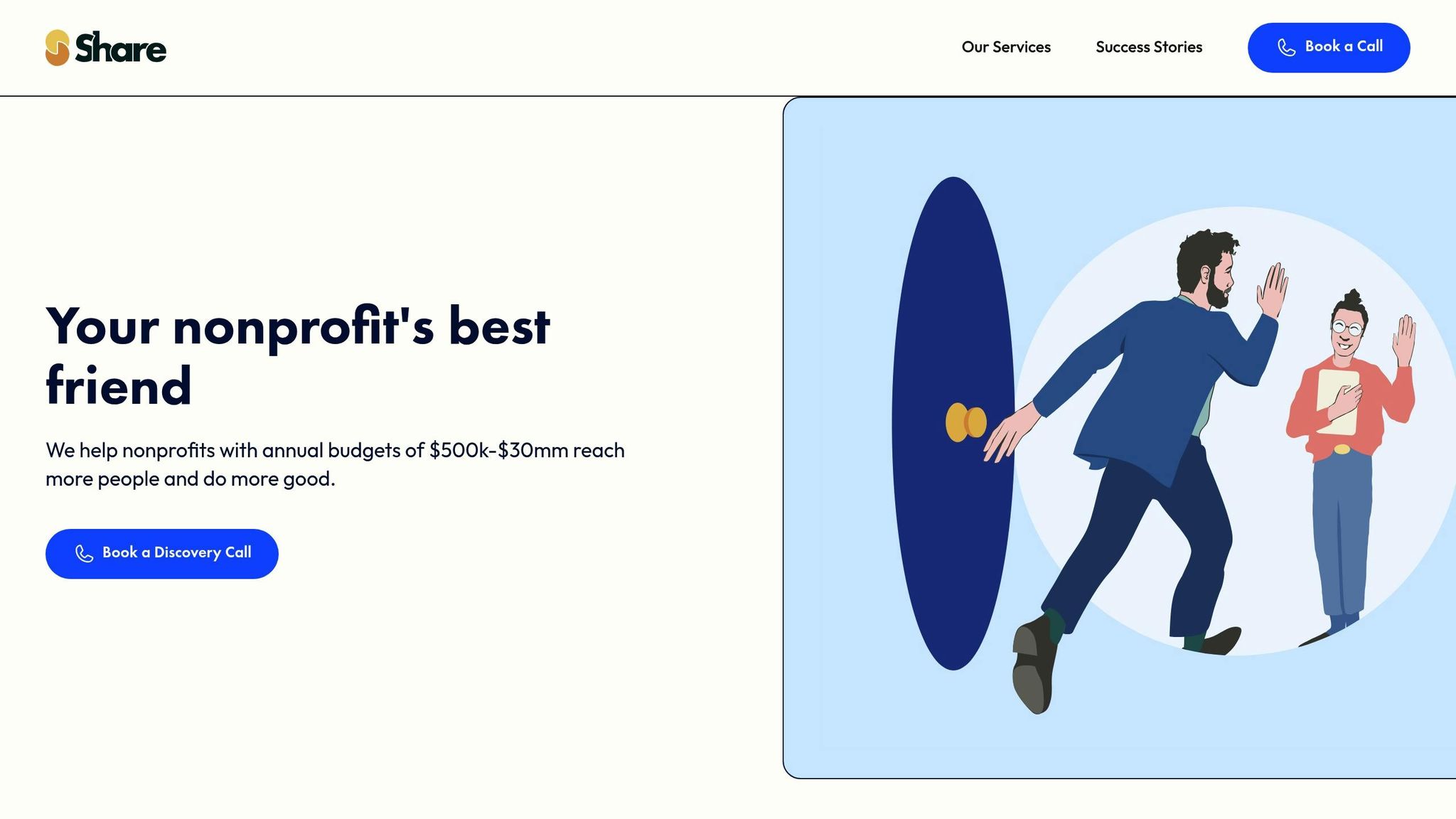
Making the most of Google Ads can be a challenge for nonprofits, especially without the right expertise. Share Services steps in to fill this gap, offering full management support for organizations with annual revenues between $1 million and $20 million.
Share Services' Approach to Google Ads
Share Services focuses on achieving specific goals, whether that’s boosting donations, increasing volunteer sign-ups, or growing memberships. They prioritize quality over quantity, ensuring campaigns attract visitors who genuinely care about your cause. This process starts with setting clear objectives and tracking key performance indicators that align with your mission.
Their strategy includes detailed keyword research, careful use of negative keywords, and thorough brainstorming to refine campaigns. They also implement meaningful conversion tracking to monitor actions like donations, volunteer applications, event sign-ups, and engaged page views. This data helps Google’s bidding algorithms target users who are more likely to take action, driving better results for your campaigns.
Professional Management vs. Self-Management
The difference between professional and self-managed Google Ad Grants is striking. Over half of nonprofits using the grant struggle to spend even 10% of their monthly $10,000 budget. That’s a lot of missed opportunities to make an impact.
Certified professional agencies, like Share Services, deliver results that speak for themselves - achieving conversion rates up to 8x higher than self-managed campaigns. By handling keyword research, ad testing, and performance analysis, they allow your team to focus on what matters most: your mission. Plus, they ensure compliance with Google’s strict Ad Grant policies, helping you avoid costly account suspensions.
Share Services doesn’t just stop at setup. They streamline the initial grant application process, monitor campaign performance, and make ongoing adjustments to keep your ads aligned with your evolving goals. From content tweaks to strategic updates, they provide the expertise needed to maximize your grant’s potential.
Key Takeaways
Google Ads can revolutionize how your nonprofit connects with supporters and drives meaningful actions. To get started, take advantage of Google Ad Grants, which provide up to $10,000 per month in free advertising. From there, establish clear campaign goals that align with your organization’s priorities and measure specific outcomes. This solid foundation sets the stage for effective targeting strategies.
Focus on keywords that reflect real donor intent rather than casting a wide net. Write ad copy that speaks to your audience’s values and motivations, and guide traffic to landing pages designed for easy action - whether that’s donating, signing up to volunteer, or learning more. Incorporate ad extensions to increase visibility and engage users further. Keep your efforts centered on high-intent keywords, compelling messaging, and tracking meaningful conversions to fine-tune your approach over time.
As your campaigns run, track progress by monitoring conversions like donations, volunteer sign-ups, and time spent on key pages - not just clicks. Use this data to test new ad variations and adjust your strategy based on what performs best.
Managing Google Ads campaigns can be challenging for many nonprofits. Partnering with experts like Share Services can help you handle campaign setup, keyword research, and analytics while ensuring compliance with Google’s policies. For larger organizations, working with professionals allows your team to stay focused on your mission while maximizing the impact of your ad campaigns.
FAQs
What steps should nonprofits take to stay compliant with Google Ad Grants' guidelines?
To keep your Google Ad Grants running smoothly, nonprofits need to stick to specific rules. Start by ensuring your website is secure, well-maintained, and that you own the domain being promoted. Each month, you must maintain a minimum 5% click-through rate (CTR) and keep an eye on your keyword quality scores to ensure they're up to par. Your campaigns should include at least two ad groups with carefully chosen, relevant keywords, all while following Google's advertising policies. Don't forget to complete the required annual program survey to remain eligible. Staying organized and on top of these requirements will help you maximize your grant while staying compliant.
How can nonprofits improve their Google Ads campaigns to boost donor engagement and conversions?
Nonprofits can improve their Google Ads campaigns by adopting conversion-focused bidding strategies like Maximize Conversions. This approach works especially well for Google Ad Grants accounts, as it prioritizes actions that result in donations or other key engagements.
To get the most out of your campaigns, pay attention to targeted keywords, craft engaging ad copy, and use storytelling to create an emotional connection with your audience. Showcasing your nonprofit's mission and the real-world impact of donations can motivate people to take action. Don’t forget to regularly analyze performance metrics and tweak your campaigns based on the data to keep improving and achieving better outcomes.
Why should nonprofits work with a professional agency like Share Services to manage their Google Ads campaigns?
Partnering with a professional agency like Share Services can be a game-changer for nonprofits looking to maximize the impact of their Google Ads campaigns. With their expertise, agencies handle the complexities of ad optimization, ensure compliance with Google Ad Grant rules, and deliver results that align with your organization's mission.
By taking over tasks like keyword research, campaign fine-tuning, and performance tracking, Share Services frees up your team to focus on what truly matters - advancing your cause and connecting with your community. This collaboration helps ensure your advertising efforts are effective and efficient, enabling you to reach a broader audience of donors, volunteers, and supporters.
Related posts
- Nonprofit Facebook Ads: Strategies for Success
- 5 Proven Strategies for Donor Retention in Digital Fundraising
- Creating Effective Online Fundraising Campaigns: A Guide
- How to Engage Donors Through Digital Channels
{"@context":"https://schema.org","@type":"FAQPage","mainEntity":[{"@type":"Question","name":"What steps should nonprofits take to stay compliant with Google Ad Grants' guidelines?","acceptedAnswer":{"@type":"Answer","text":"<p>To keep your Google Ad Grants running smoothly, nonprofits need to stick to specific rules. Start by ensuring your website is secure, well-maintained, and that you own the domain being promoted. Each month, you must maintain a <strong>minimum 5% click-through rate (CTR)</strong> and keep an eye on your keyword quality scores to ensure they're up to par. Your campaigns should include at least two ad groups with carefully chosen, relevant keywords, all while following Google's advertising policies. Don't forget to complete the required annual program survey to remain eligible. Staying organized and on top of these requirements will help you maximize your grant while staying compliant.</p>"}},{"@type":"Question","name":"How can nonprofits improve their Google Ads campaigns to boost donor engagement and conversions?","acceptedAnswer":{"@type":"Answer","text":"<p>Nonprofits can improve their Google Ads campaigns by adopting <strong>conversion-focused bidding strategies</strong> like Maximize Conversions. This approach works especially well for Google Ad Grants accounts, as it prioritizes actions that result in donations or other key engagements.</p> <p>To get the most out of your campaigns, pay attention to <strong>targeted keywords</strong>, craft <strong>engaging ad copy</strong>, and use <strong>storytelling</strong> to create an emotional connection with your audience. Showcasing your nonprofit's mission and the real-world impact of donations can motivate people to take action. Don’t forget to regularly analyze performance metrics and tweak your campaigns based on the data to keep improving and achieving better outcomes.</p>"}},{"@type":"Question","name":"Why should nonprofits work with a professional agency like Share Services to manage their Google Ads campaigns?","acceptedAnswer":{"@type":"Answer","text":"<p>Partnering with a professional agency like Share Services can be a game-changer for nonprofits looking to maximize the impact of their Google Ads campaigns. With their expertise, agencies handle the complexities of ad optimization, ensure compliance with Google Ad Grant rules, and deliver results that align with your organization's mission.</p> <p>By taking over tasks like keyword research, campaign fine-tuning, and performance tracking, Share Services frees up your team to focus on what truly matters - advancing your cause and connecting with your community. This collaboration helps ensure your advertising efforts are effective and efficient, enabling you to reach a broader audience of donors, volunteers, and supporters.</p>"}}]}
Get helpful resources, straight to your inbox
We love sharing tools, ideas, and stories that make nonprofit work a little lighter and a lot more effective. Sign up below and we’ll send you practical tips, free resources, and a bit of encouragement—because the work you’re doing matters.
No spam. Just good stuff for good people.
.svg)